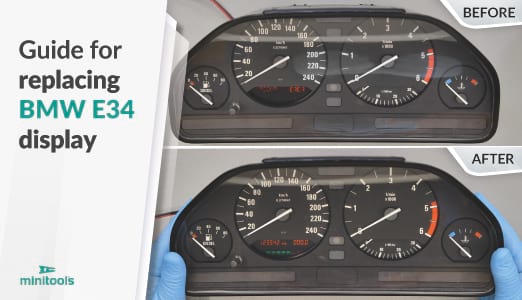
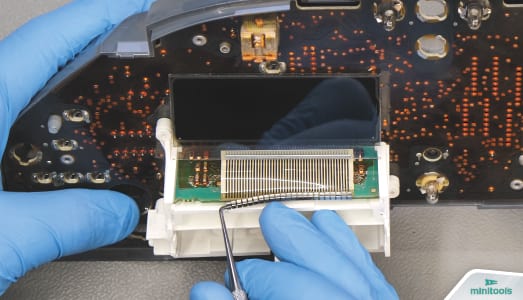

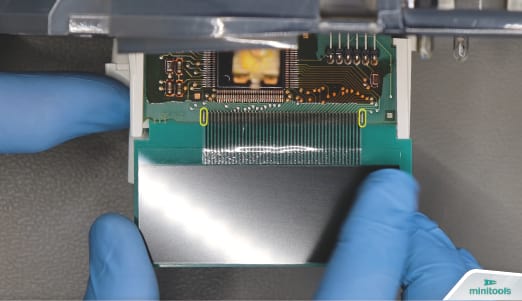
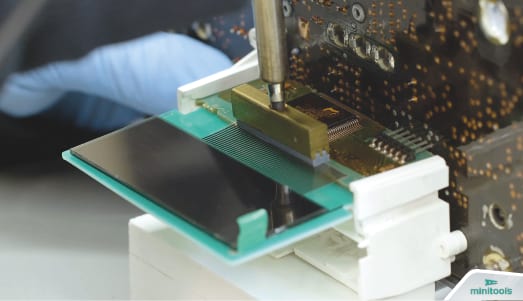
- 15/01/2021
GUIDE FOR REPAIRING BMW 5 SERIES E34 INSTRUMENT CLUSTERS (MOTOMETER MODELS)
How to repair BMW 5 Series E34 dashboards (MotoMeter models) using Minitools display SEPDISP35B
The following guide will explain how to repair BMW 5 Series E34 instrument clusters (MotoMeter models), using Minitools display SEPDISP35B.
Undo the back panel of the dashboard by turning the underlying catches, then unhook it from the front panel.
Remove the frame of the display by levering on the plastic catches.
Remove the backlight and the side button.
With the aid of the curved tip tool, unhook the metal catch, which won’t be re-used, and remove the display.
Thoroughly clean the contacts with some solvent.
Place a 3 centimeter shim and fit the Minitools support under the PCB to easily fix the new display.
Keeping the two contacts at the ends free as they were originally, position the flat, making sure the contacts are matching exactly with the traces.
With a soldering iron with “T” tip at 350 degrees, gently press several times along the contacts, positioning the tip at right angles to avoid damages to the contacts of the flat.
Remove the support and put back the backlight.
Remove the backside film from the new display. Then the front side one.
Reinsert the side button keeping it pressed and place the front frame.
Re-hook and close the cluster ad it was originally.
Perfetto, problem solved!
Minitoos SEPDISP35B also shows a better contrast compared to the original display.