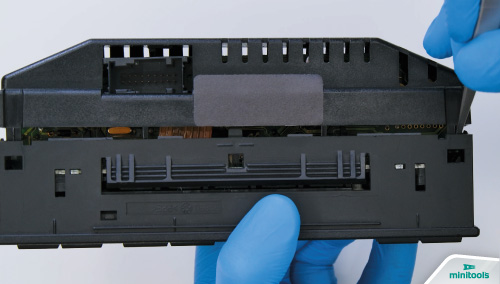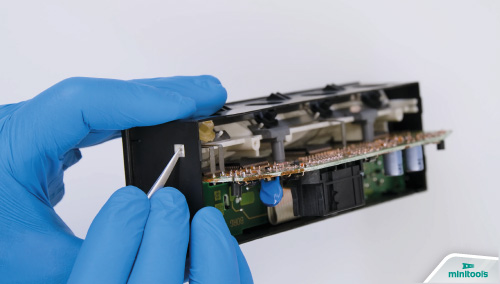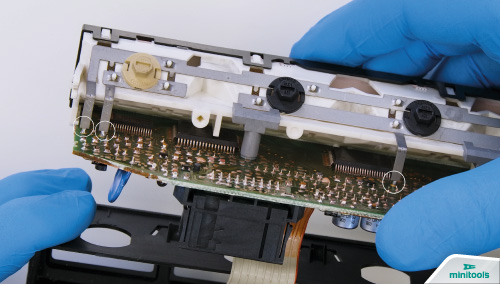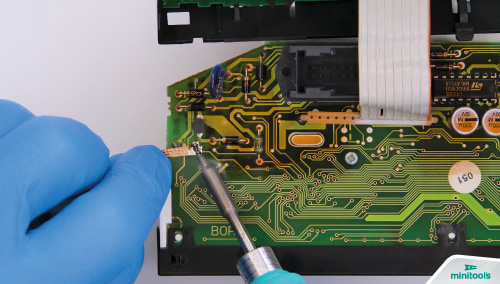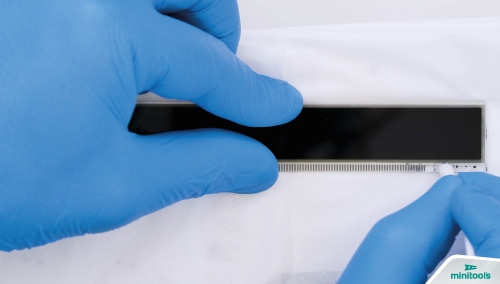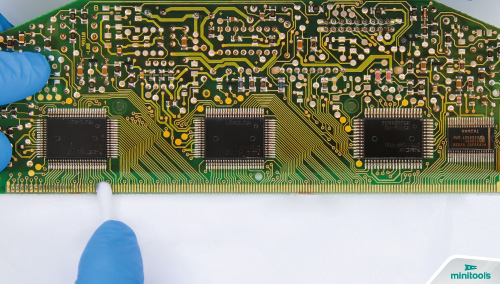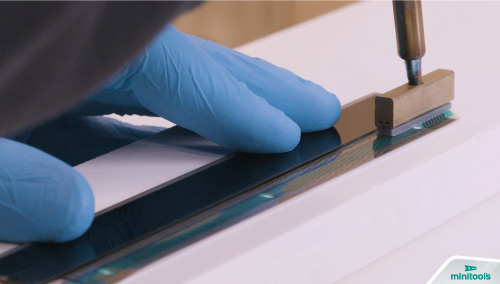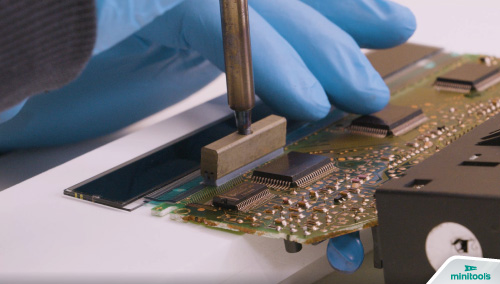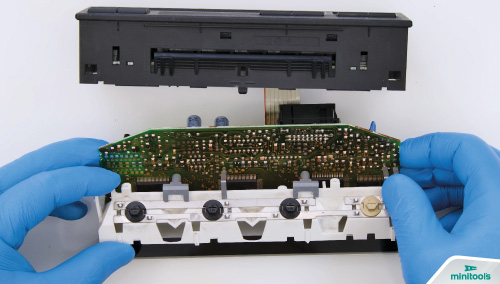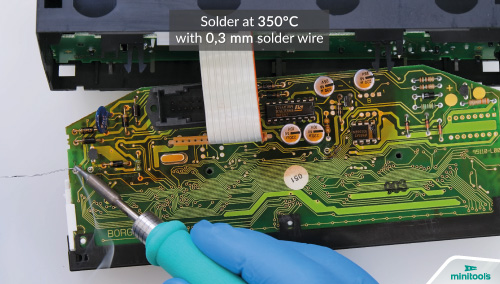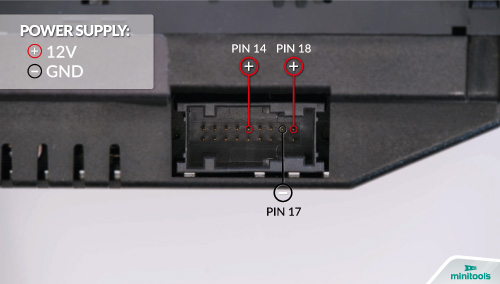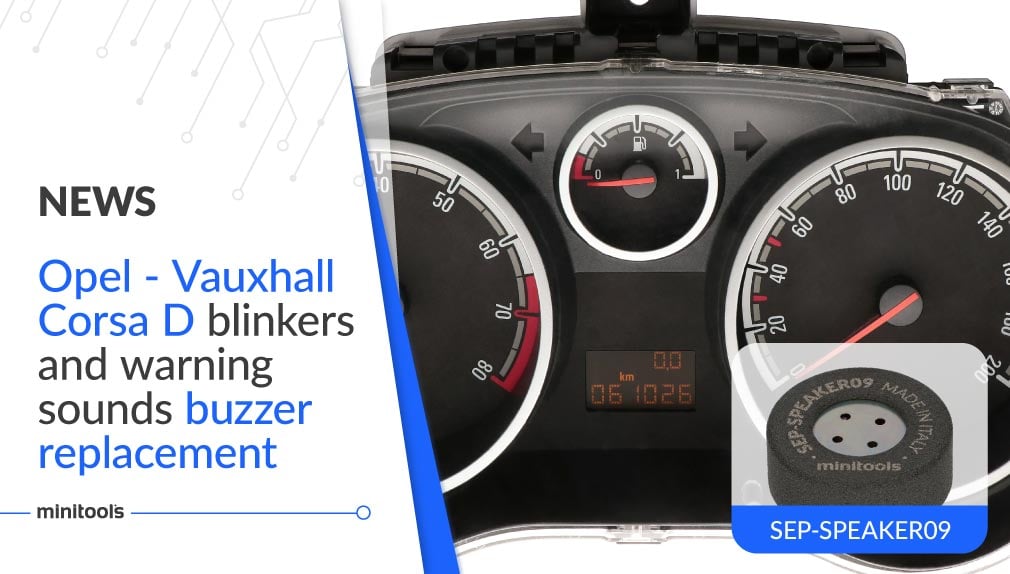- 07 February 2024
BMW 3 Series E36 OBC display repair
Guide on how to repair the LCD display of BMW 3 Series / M3 E36 on-board computer with pixels issue
Is the BMW E36 OBC display missing pixels? The BMW 3 Series OBC display may have pixels problems: this issue is related to the flat cable of the LCD display, which may get worn or broken. So, if you’re wondering how to fix BMW M3 and 3 Series E36 MID on-board computer LCD screen, you found the answer! There’s no need to replace the whole unit: just repair it with Minitools replacement flat cable! The following guide will explain step by step BMW E36 MID OBC LCD pixel repair with Minitools replacement flat SEPFLAT33, which is suitable for both BMW E36 8 buttons OBC and BMW E36 11 buttons OBC repair.
Please note that SEPFLAT33, as all Minitools flat cables, have a lifetime warranty!

DIY guide for BMW 3 Series E36 OBC repair
- Remove BMW E36 faulty OBC from the car;
- Undo and remove the rear cover of the module with the aid of the tweezers;
- Pressing on the white clips, take the main board out;
- With a soldering iron with chisel tip at 350° C and a de-soldering braid, de-solder the pins indicated in the picture below;
- Unhook and remove the display frame and the backlight diffuser;
- Undo the 2 screws on the PCB and, with the aid of the tweezers, take off the white plastic base;
- Place a support under the board and detach the flat cable first from the circuit and then from the LCD;
- Carefully clean the pads with some solvent, both those of the PCB and those of the display;
- Peel off the film from the Minitools flat cable and position it matching the LCD traces;
- With a soldering iron with “T” tip at 350°C, press several times along the flat cable to seal it on the display (ATTENTION: do not press over the edge of the display!). Repeat the same process to attach it on the board;
- Re-attach the white plastic base to the board, properly fitting the pins to solder;
- Put back the backlight diffuser, then the frame to secure the display;
- Solder back the pins with a soldering iron with conical tip at 350°C and 0,3mm solder wire, then clean them with some solvent;
- Tighten the 2 screws on the board;
- Fit and secure the board in the front cover, then put back the rear one;
- Switch on the module (pin 14 and pin 18 positive, pin 17 negative) for a final check before putting it back in the car;
- Perfetto! Problem solved!
To help you with the repair, Minitools technicians have made a video tutorial about how to fix the LCD screen of BMW 3 Series E36 8 and 11 buttons MID OBC:
BMW E36 on-board computer display repair – DIY tutorial
To purchase SEPFLAT33 replacement flat cable for BMW E36 OBC display
Latest articles
- All Posts
- Insights