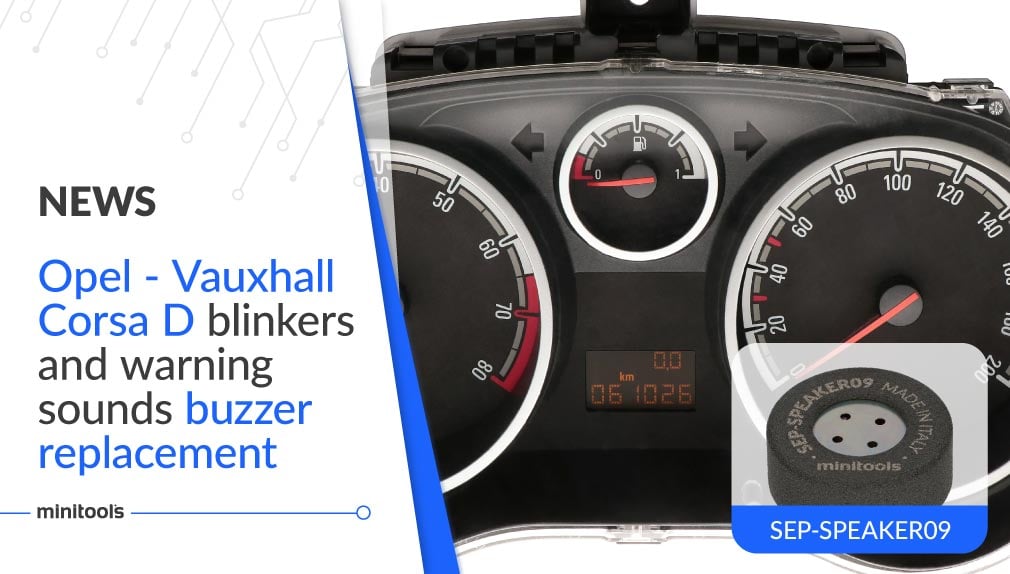- 24 August 2023
How to fix the “Error: Instrument cluster. Please visit workshop” issue on Volkswagen and Seat dashboards
Fix the instrument cluster error message and the lack of ticking noise or warning sounds on Seat and Volkswagen instrument panels



Fix for Volkswagen instrument cluster error
Does the Volkswagen digital instrument cluster show the following message: “Error: Instrument cluster. Please visit workshop”? Is the seatbelt / indicator ticking silent on the VW virtual cockpit? “Front assist unavailable” message on Volkswagen dashboard? Is the adaptive cruise control not working?
This a common issue on the 12,3” digital instrument panels of Volkswagen Golf 7, Passat B8, Tiguan Mk2 (AD / BW), Arteon and e-Golf.
Sometimes the issue gets related to the car battery but replacing it does not solve the problem, so the solution that gets usually offered is to replace the entire cluster, which is quite expensive.
So, do you have a VW Passat B8, Tiguan Mk2, Golf VII, e-Golf or Arteon that does not make any sound when leaving the door open or the lights on and shows the “Error: Instrument cluster. Please visit workshop” message on the dashboard display? We have analyzed the problem and found the cause: a faulty instrument cluster speaker! Here’s our simple and less expensive solution: replace the faulty instrument panel speaker (code: A2C00061361) with the Minitools replacement code SEP-SPEAKER21.
Minitools SEP-SPEAKER21 is a simple plug and play speaker, which does not require any soldering, and it perfectly fits in the instrument cluster, replacing the faulty one.
We made a DIY tutorial about how to replace the speaker and fix Arteon, Passat B8, Tiguan Mk2 and Golf 7 instrument cluster error:
Volkswagen Passat B8, Golf VII, Arteon and Tiguan virtual cockpits repair - DIY tutorial
To purchase the SEP-SPEAKER21
Some codes of instrument panels repairable with the SEP-SPEAKER21: 5NA 920 T91 A ; 5NA920T91A ; A2C39764600 ; 3G0 920 790 A ; 3G0920790A ; 5G1920790 ; 5G1.920.790.
Fix for Seat instrument cluster error
Is the Seat instrument panel middle display showing this message “Error: instrument cluster. Please visit workshop”, and the cruise control and the turn signal indicators sound stopped working at the same time?
This is a common issue on several Seat dashboards, including Seat Arona, Ibiza Mk5, Leon Mk3 and Ateca.
The solution that gets usually offered is, in this case as well, the replacement of the entire speedometer, which is expensive.
So, do you have a Seat Ibiza, Leon, Ateca or Arona that does not emit any warning chimes and shows the error message on the dashboard display? As for Volkswagen instrument panels, the cause is a faulty instrument cluster speaker in this case as well. The solution is simple and not expensive: replace the faulty buzzer with the replacement speaker SEI-SPEAKER17.
SEI-SPEAKER17 is a plug and play speaker and does not require any soldering whatsoever.
To purchase SEI-SPEAKER17
Latest articles
- All Posts
- Insights