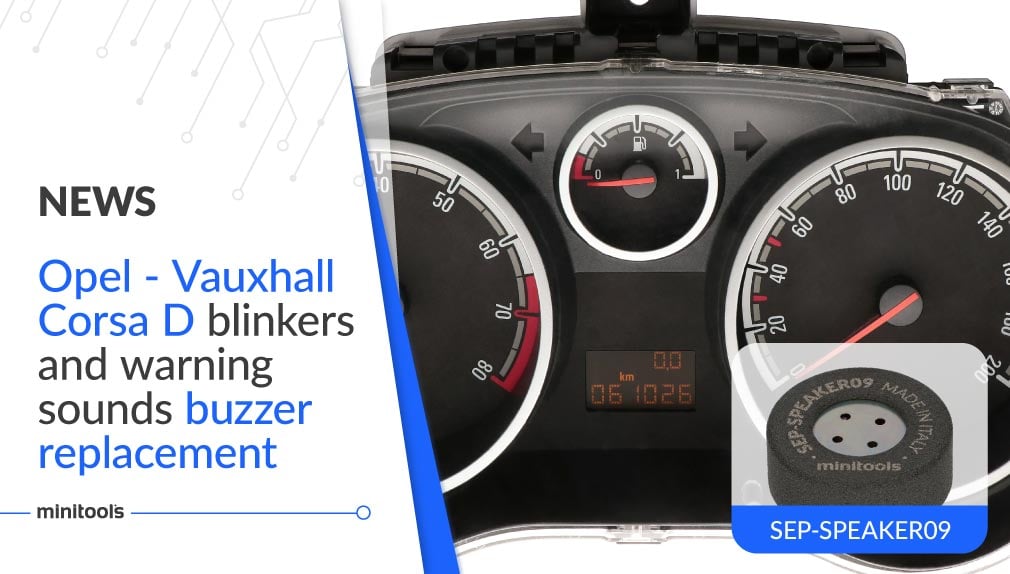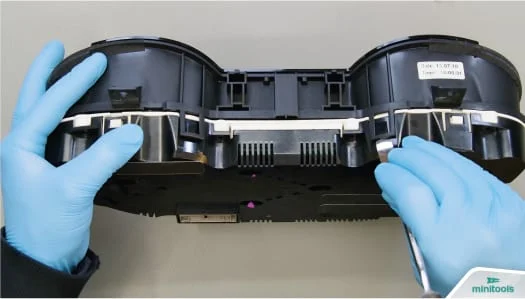



- 11/05/2021
GUIDE FOR REPLACING AUDI INSTRUMENT CLUSTER CENTRE DISPLAY (MODELS FROM 2004 TO 2016)
How to repair the dashboards of Audi A4 B8 / 8K, S4 B8 / 8K, RS4 B8 / 8K, A5 8T / 8F / 8T8, S5 B8 / 8T, RS5, Q5 8R, SQ5 8R, A6 C6 / 4F, S6 C6 / 4F, RS6 C6 / 4F and Q7 4L with blank or not working display.
The Audi A5 driver console display went blank? Is the Audi A4 B8 instrument cluster display failing or not working? Is the Audi A6 C6 driver information display blank? Is the Audi Q5 instrument cluster display off or not working? Do not replace the whole cluster, but just the screen with the replacement display SEI-DISP106.
The following guide will explain how to repair the speedometers, replacing the original blank display with the part SEI-DISP106, of:
- Audi A4 B8 / 8K;
- Audi S4 B8 / 8K;
- Audi RS4 B8 / 8K;
- Audi A5 8T / 8F / 8T8;
- Audi S5 B8 / 8T;
- Audi RS5;
- Audi Q5 8R;
- Audi SQ5 8R;
- Audi A6 C6 / 4F;
- Audi S6 C6 / 4F;
- Audi RS6 C6 / 4F;
- Audi Q7 4L.
Undo the larger screws of the instrument cluster.
With the aid of the spudger, unhook the plastic clips to remove the front part of the dashboard.
Now, undo the three central screws that secure the original screen to the cluster and remove it.
Replace it with the new display, fixing it to the connector placed on the board, as it was originally.
Turn the panel and, holding the display, tighten the screws that secure it on the board.
Close the cluster and tighten the larger screws.
Perfetto! Problem solved.
Last articles

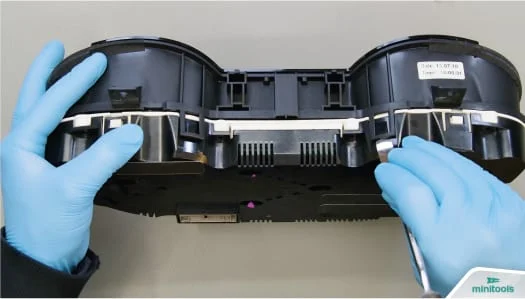



- 11 May 2021
Guide for replacing Audi instrument cluster centre display (models from 2004 to 2016)
How to repair the dashboards of Audi A4 B8 / 8K, S4 B8 / 8K, RS4 B8 / 8K, A5 8T / 8F / 8T8, S5 B8 / 8T, RS5, Q5 8R, SQ5 8R, A6 C6 / 4F, S6 C6 / 4F, RS6 C6 / 4F and Q7 4L with blank or not working display.
The Audi A5 driver console display went blank? Is the Audi A4 B8 instrument cluster display failing or not working? Is the Audi A6 C6 driver information display blank? Is the Audi Q5 instrument cluster display off or not working? Do not replace the whole cluster, but just the screen with the replacement display SEI-DISP106.
The following guide will explain how to repair the speedometers, replacing the original blank display with the part SEI-DISP106, of:
- Audi A4 B8 / 8K;
- Audi S4 B8 / 8K;
- Audi RS4 B8 / 8K;
- Audi A5 8T / 8F / 8T8;
- Audi S5 B8 / 8T;
- Audi RS5;
- Audi Q5 8R;
- Audi SQ5 8R;
- Audi A6 C6 / 4F;
- Audi S6 C6 / 4F;
- Audi RS6 C6 / 4F;
- Audi Q7 4L.
Undo the larger screws of the instrument cluster.
With the aid of the spudger, unhook the plastic clips to remove the front part of the dashboard.
Now, undo the three central screws that secure the original screen to the cluster and remove it.
Replace it with the new display, fixing it to the connector placed on the board, as it was originally.
Turn the panel and, holding the display, tighten the screws that secure it on the board.
Close the cluster and tighten the larger screws.
Perfetto! Problem solved.

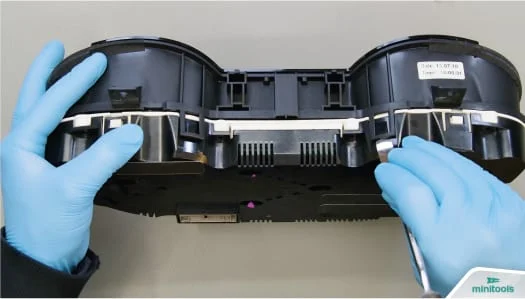



Latest articles
- All Posts
- Insights